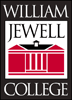William Jewell College: JEWELL ALERT
Emergency Alert System Signup Procedure
William Jewell College is implementing a campus-wide Emergency Alert System that will provide instant cell phone communication to all members of the college community who choose to be a part of the network. The system is reserved exclusively for two specific scenarios: school closings for day classes due to inclement weather and emergency situations that are in progress on the campus.
Please follow the instructions below to register your mobile device for the William Jewell Emergency Alert System. If you have concerns about the privacy of your information, please review the emergency alert privacy policy.
Instructions
There are two ways to register your mobile device for Emergency Alerts*:
- 1. By sending a text message from your mobile phone.
- Use your mobile phone to text WJCALERT to shortcode 78247. Doing this will automatically enroll your phone in the Emergency Alert Group. To opt-out of the Emergency Alert Group, just text STOP WJCALERT to 78247.
- 2. Registering your mobile phone at this website.
- Enter your mobile phone number and select your wireless carrier in the registration form below and then click SEND. Within 1 to 2 minutes, you should receive a text message on your phone with a registration code to complete the registration process. If you already have a registration code, you may enter it here.
*Important:
- Your mobile phone must be able to send and receive text messages in order to complete the sign-up process. Carrier charges may apply for using text messages.
- The participating mobile carriers are: AT&T, Boost Mobile, CellularOne, Sprint, T-Mobile, US Cellular, and Verizon.